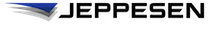Viewing user profiles
The Users page lists the details of users who can access Jeppesen Distribution Manager Pro (JDM Pro).
To access the Users page from anywhere within JDM Pro:
Access the JDM Pro menu and select Users.
Results
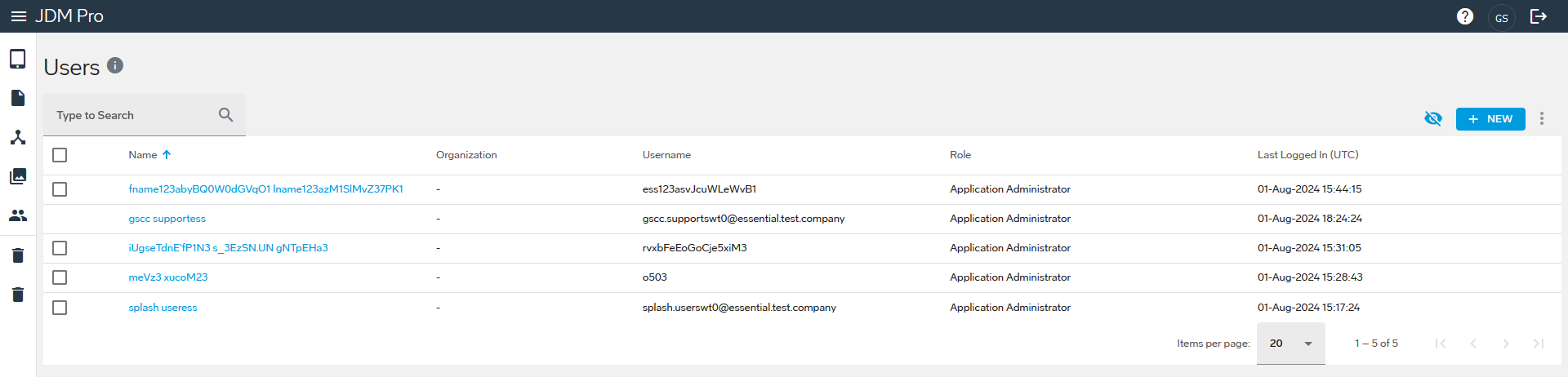
Note:
- To show or hide columns, select the Show/Hide
Columns
 button.
button. - You can select and drag columns to arrange them in a preferred order.
The Users page includes the
following columns:
| Column | Description |
|---|---|
| Name | The first name and last name of the user. If you're an application administrator, select a name to edit the user information. |
| Organization | The name of the organization that the user works for. |
| Username | The username of the user profile. |
| Role | The role that the Application Administrator assigns to the user. The user role can be Application Administrator, Application Administrator Read Only, or Application Administrator Services. |
| Last Logged In (UTC) | The date and time when the user signed-in. |