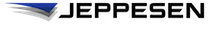Creating a user profile
You can add a user to your Jeppesen Distribution Manager Pro (JDM Pro) system. When you create a user profile, you also set the role for that user.
Procedure
- From the JDM Pro menu, select Users.
-
Select + New.
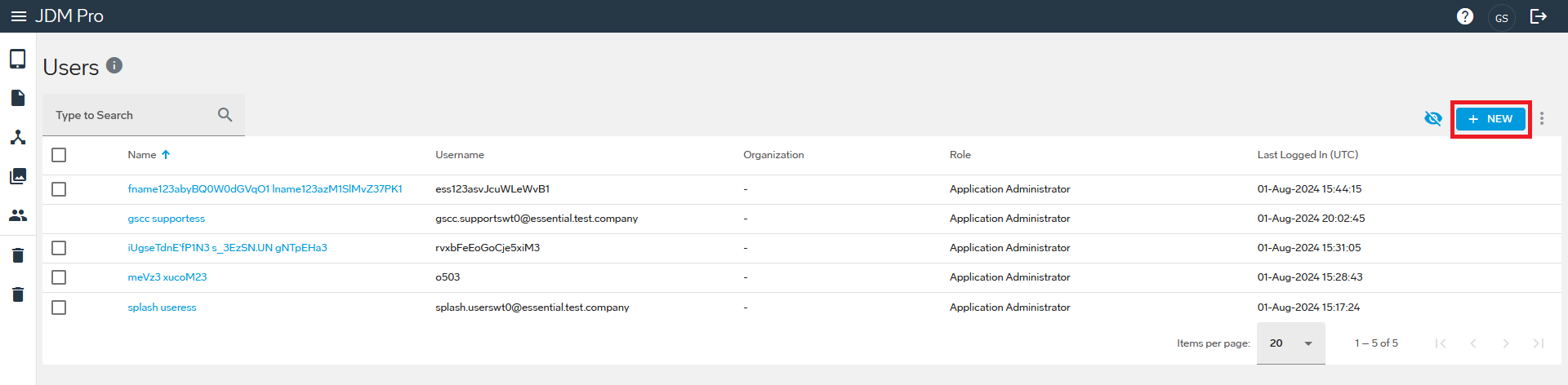 The Add New User dialog appears.
The Add New User dialog appears.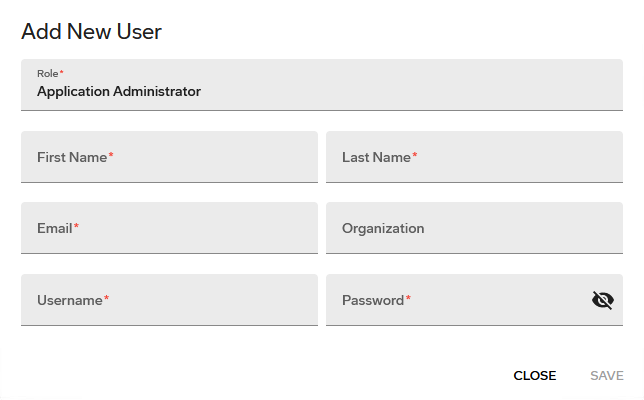
-
Enter the user information.
Note:
- All items marked with an asterisk are required fields.
- Usernames aren't case-sensitive.
- The password must include at least eight characters—one uppercase character, one lowercase character, one number, and one special character.
- The password must not include the username.
-
Select Save.
JDM Pro creates the user profile and displays the Users page.