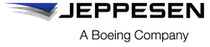Signing in to BDM from your MyBoeingFleet account
You can log in to Boeing Distribution Manager (BDM) using your MyBoeingFleet account. My Boeing Fleet and BDM require separate user names and passwords.
Procedure
- Open your web browser and navigate to https://www.myboeingfleet.com/.
- Enter your MyBoeingFleet user ID and password.
- Select Login.
- On the My Boeing Fleet home page, select the Mobile Gallery link.
- On the Mobile Gallery page, select the Distribution Manager link.
- Enter your Distribution Manager user name and password.
-
Select Login.
BDM displays the Devices page.
FigureBDM Devices page