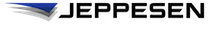Editing device details
You can use the Device Details box to change the details of a device. You can update all details except for the device name.
Procedure
- From the Jeppesen Distribution Manager Pro (JDM Pro) menu, access the Devices page.
-
Select the name of the device that you want to modify.
JDM Pro displays the Device Details dialog.
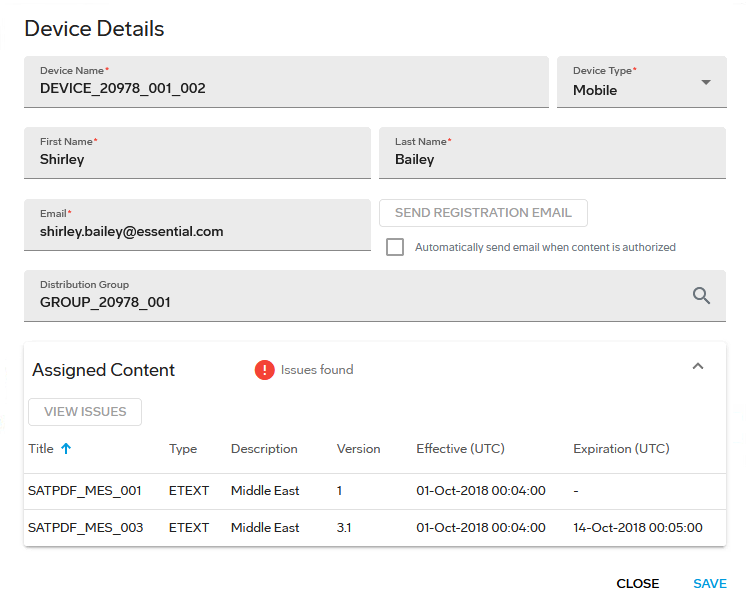
- Modify the details, as needed.
-
Select Save.
JDM Pro saves the changes that you made to the device record.