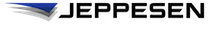Removing devices from distribution groups
You can remove a device from a distribution group. When you remove a device from a distribution group, you can leave the device unassigned or assign it to a different group.
Procedure
- From the Jeppesen Distribution Manager Pro (JDM Pro) menu, access the Distribution Groups page.
-
Select the number in the # of
Devices column.
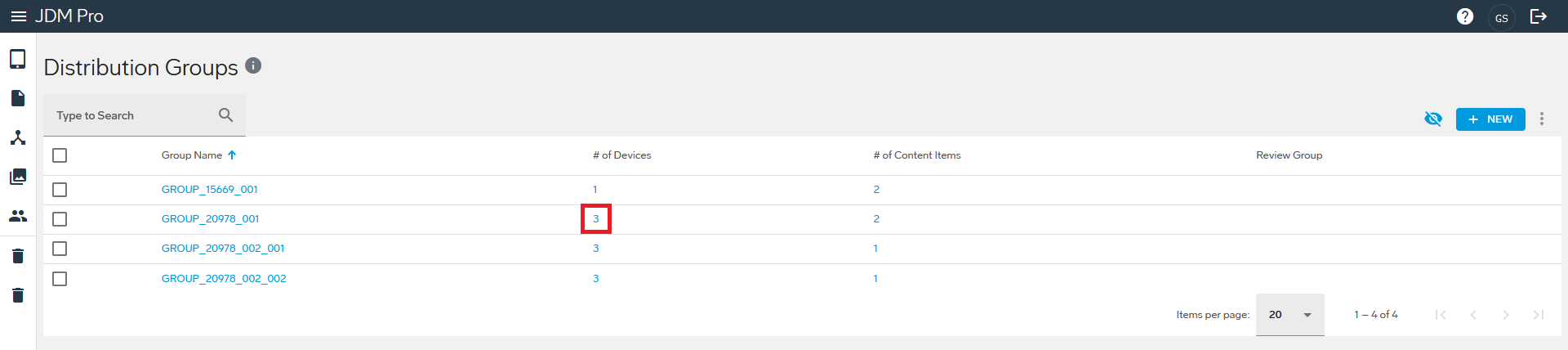 JDM Pro displays the list of devices assigned to the distribution group.
JDM Pro displays the list of devices assigned to the distribution group.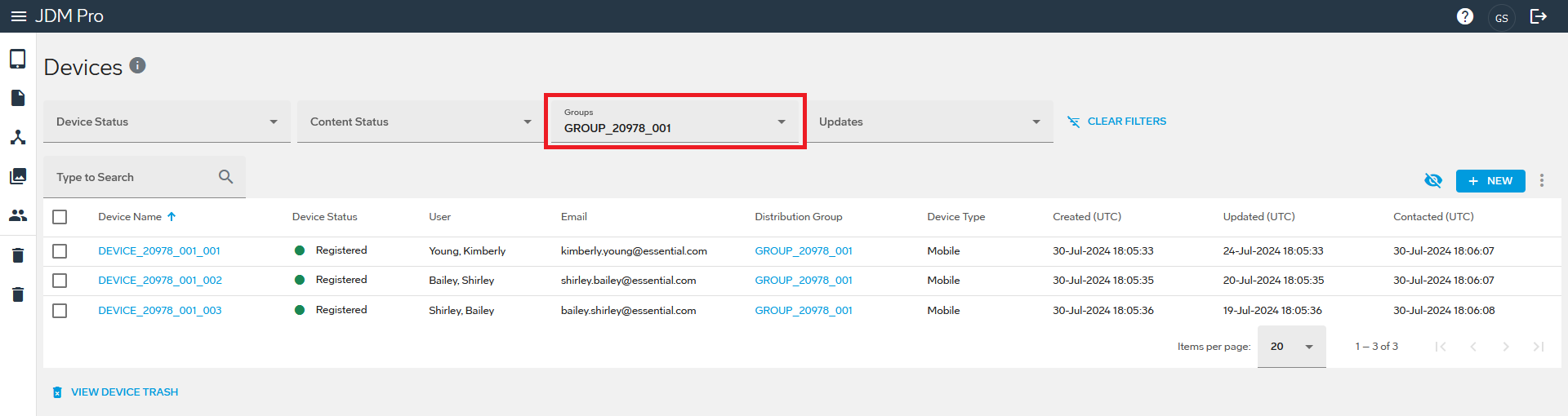
-
Select the name of the device that you want to remove from the distribution
group.
JDM Pro displays the Device Details dialog.
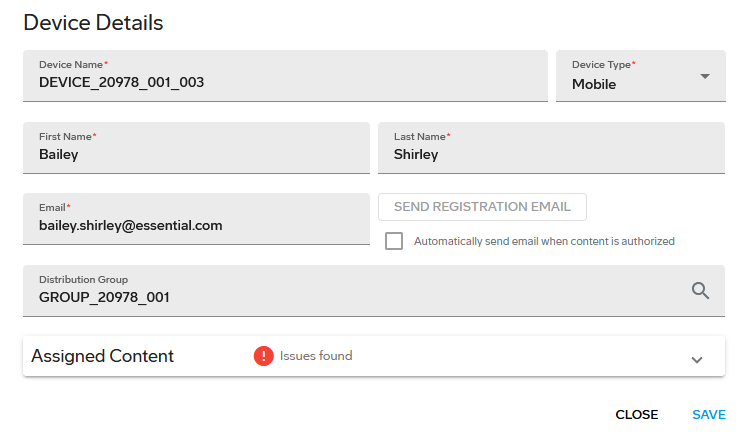
- From the Distribution Group box, remove the current distribution group and select the appropriate distribution group.
-
Select Save.
JDM Pro removes the device from the original distribution group and adds the device to the distribution group that you selected.