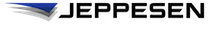Editing distribution groups
When you edit a distribution group, you can modify the name of the group or change the review group setting.
Procedure
- From the Jeppesen Distribution Manager Pro (JDM Pro) menu, select Distribution Groups.
-
Select the Group Name for the distribution group
that you want to edit.
JDM Pro displays the distribution group Details dialog. The devices in the distribution group appear in the Device Name list.
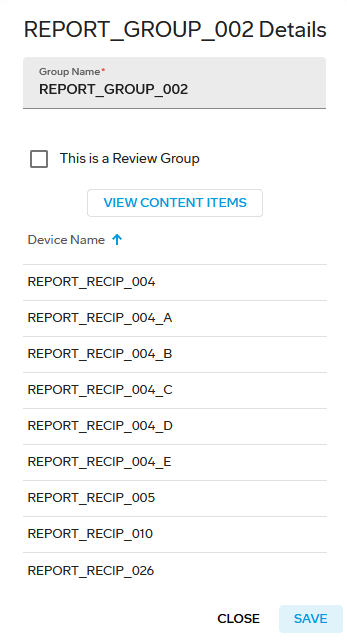
- Optional: To view the content assigned to the distribution group, select View Content Items.
-
If necessary, enter the new name of the distribution
group.
The name of the distribution group can be up to 64 characters and must be unique to the group. The name can include only alphanumeric characters, spaces, underscores, hyphens, and parentheses. Distribution group names are case-sensitive.
-
If you're setting up the group for reviewing content, select the This is
a Review Group checkbox.
After you set up the groups, devices, and content, JDM Pro delivers any content that has a Pending Approval status to the review groups.
-
Select Save.
JDM Pro changes the name of the distribution group and refreshes the list sort order.