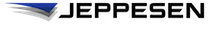Creating distribution groups
You create distribution groups to represent each list of devices in your fleet. You assign content to distribution groups. Devices only receive content if they're assigned to a distribution group.
About this task
Note: We recommend that you create at
least one group for review purposes.
Procedure
- From the JDM Pro menu, select Distribution Groups.
-
Select + New.
JDM Pro shows the Add New Group dialog.
FigureDistribution Groups Details box 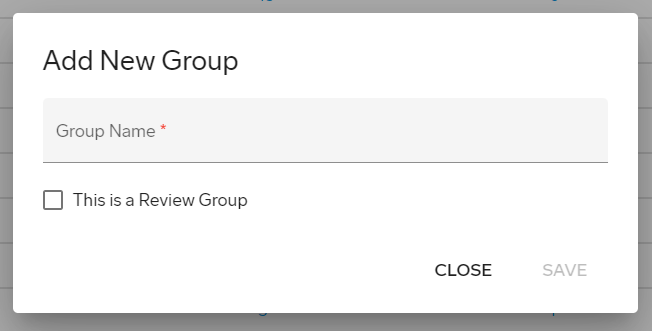
-
Enter the name of the distribution group.
The name of the distribution group can be up to 64 characters and must be unique to the group. The name can include only alphanumeric characters, spaces, underscores, hyphens, and parentheses. Distribution group names are case-sensitive.
- If this group is set up for reviewing content, select the This is a Review Group checkbox.
-
Select Save.
JDM Pro adds the new distribution group to the distribution group list.