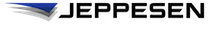Reviewing off-cycle content
If a content publisher modifies a published chart or navigational data, the publisher delivers a revised, off-cycle version of the content. Jeppesen Distribution Manager Pro (JDM Pro) can deliver off-cycle content to devices only when it has been reviewed and approved by an application administrator.
Before you begin
About this task
Procedure
-
When off-cycle content is published, JDM Pro sends an
email to all application administrators, notifying them that immediate review is
required.
The off-cycle content also appears in the Content Pending Approval list on the JDM Pro Dashboard until it's approved.
-
After you review the off-cycle content item, select it from the Content
Pending Approval List or from the Content
page.
JDM Pro displays the Content Detail dialog.
-
Select View Version History.
JDM Pro displays the Version History dialog. Content versions that need approval have the status of Pending Approval.
FigureVersion History dialog with an item pending approval 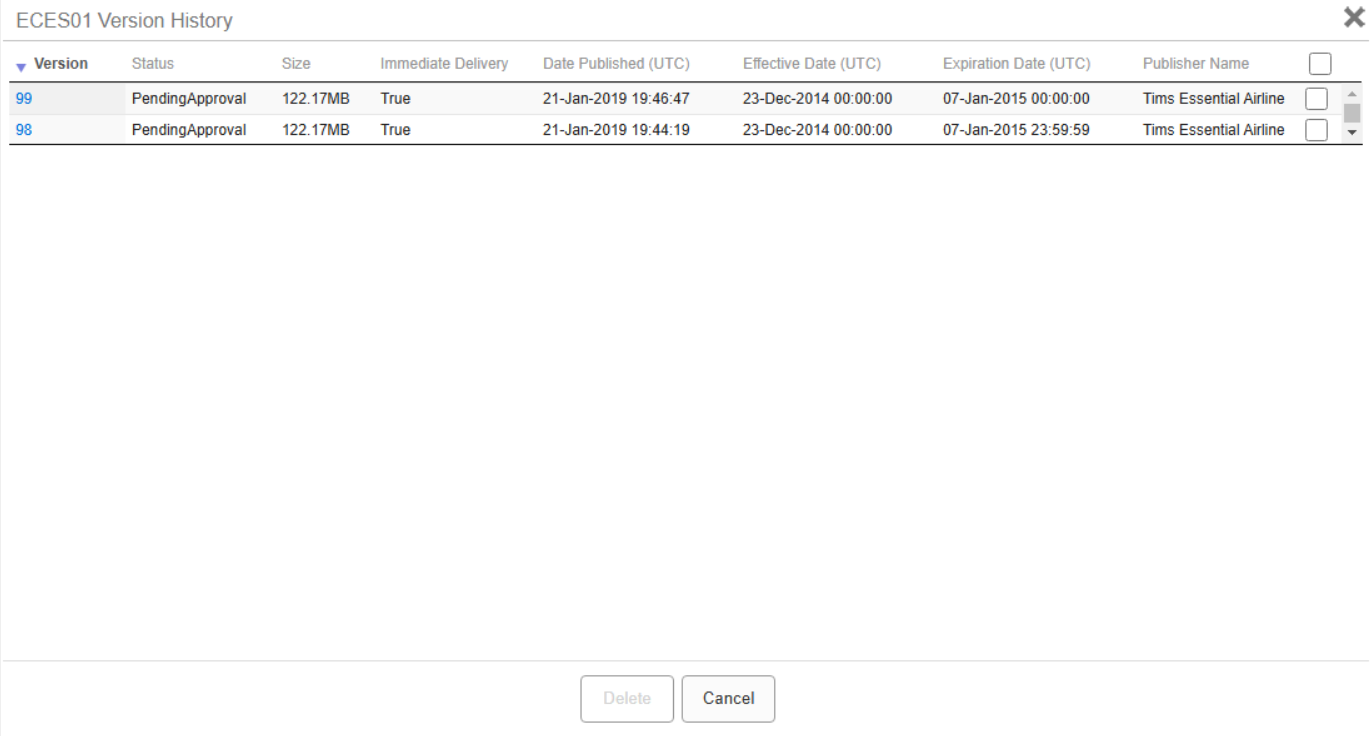
-
Select the content version number.
JDM Pro displays the Content Version Details dialog.
FigureContent Version Details dialog 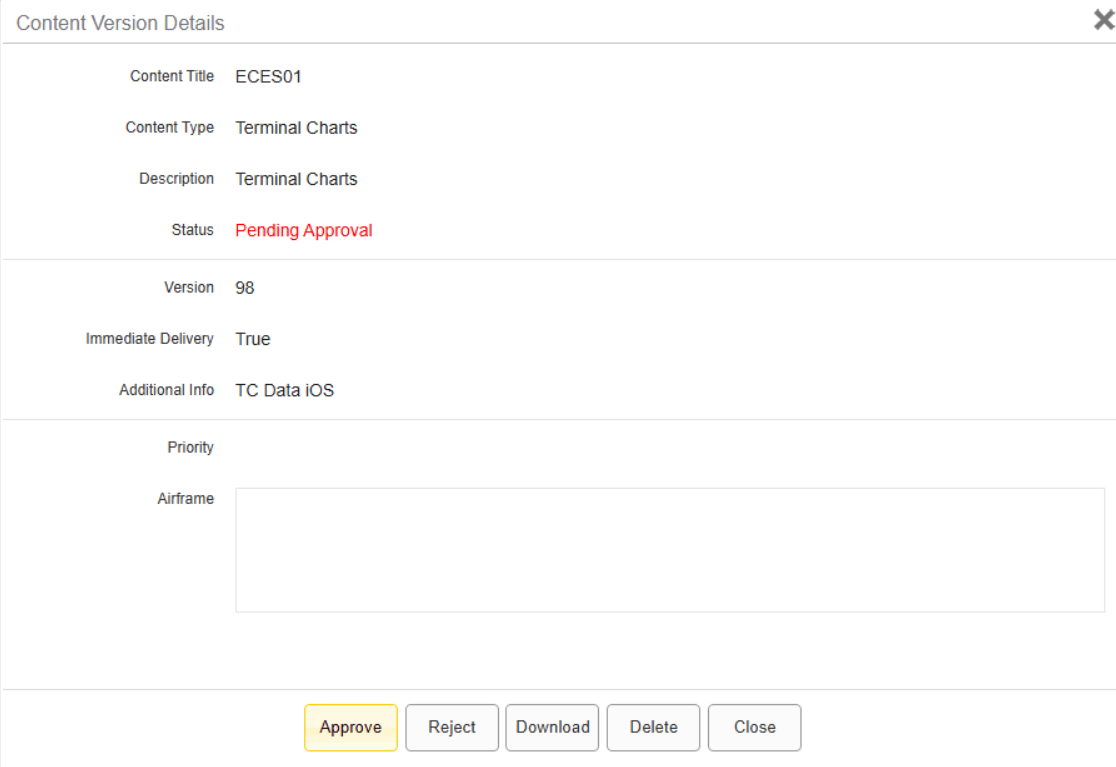
- Select Approve or Reject.