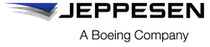Viewing the distribution groups list
The Distribution Groups page lists the distribution groups in your fleet.
About this task
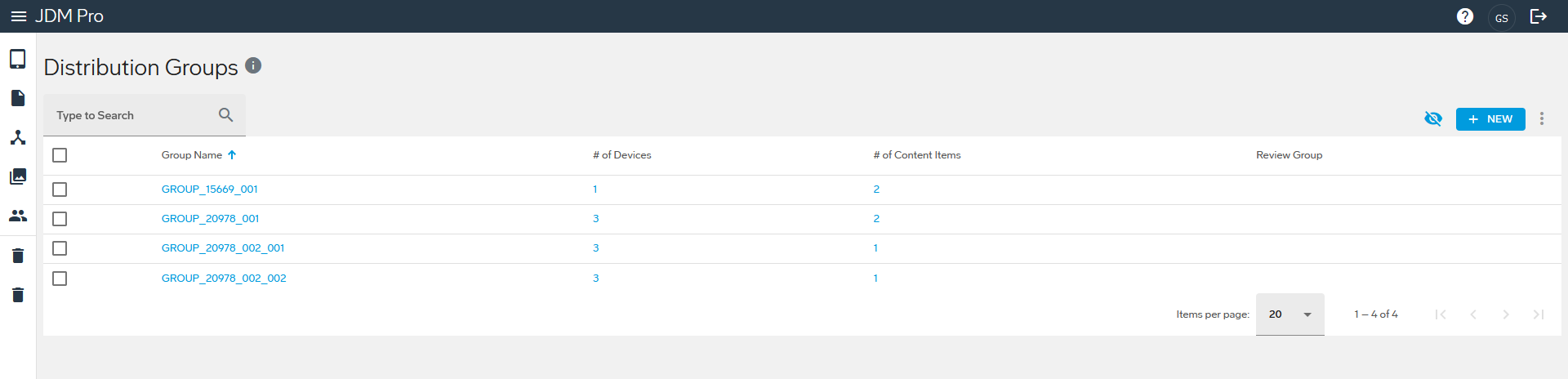
To access the Distribution Groups page, open the Jeppesen Distribution Manager Pro (JDM Pro) menu and select Distribution Groups.
Note:
- To show or hide columns, select the Show/Hide
Columns
 button.
button. - You can select and drag columns to arrange them in a preferred order.
The Distribution Groups list includes the following columns:
| Column | Description |
|---|---|
| Group Name | The name of the distribution group. Select the name to edit the group. |
| # of Devices | The number of devices assigned to the distribution group. Select the number to access the Devices page filtered to show only the devices associated with the distribution group. |
| # of Content Items | The number of content items associated with the distribution group. Select the number to access the Content page filtered to show only the content associated with the distribution group. |
| Review Group | A check mark shows that this distribution group is set up for reviewing content. |